Deleting Azure "dangling" role assignments
26 Aug 2021Azure 클라우드에서 dangling role assignment 가 200여개가 생겨있길래 지웠다.
청소하는 Azure CLI 스크립트는 다음과 같다.
az role assignment delete --verbose --ids $(az role assignment list --all | jq -r '.[] | if (.resourceGroup | length == 0) and (.principalName | length == 0) then .id else empty end')
Role Assignment
Azure 클라우드에서 RBAC (role based access control) 은 “role assignment” 라는 단위로 정의된다. 하나의 role assignment 는 다음으로 구성된다. 자세한 내용은 Azure Docs에 잘 나와있다.
- assignee or principal (주체): 누구에게
- scope (범위): 어디에서
- role (역할): 무엇을 하도록 허용한다
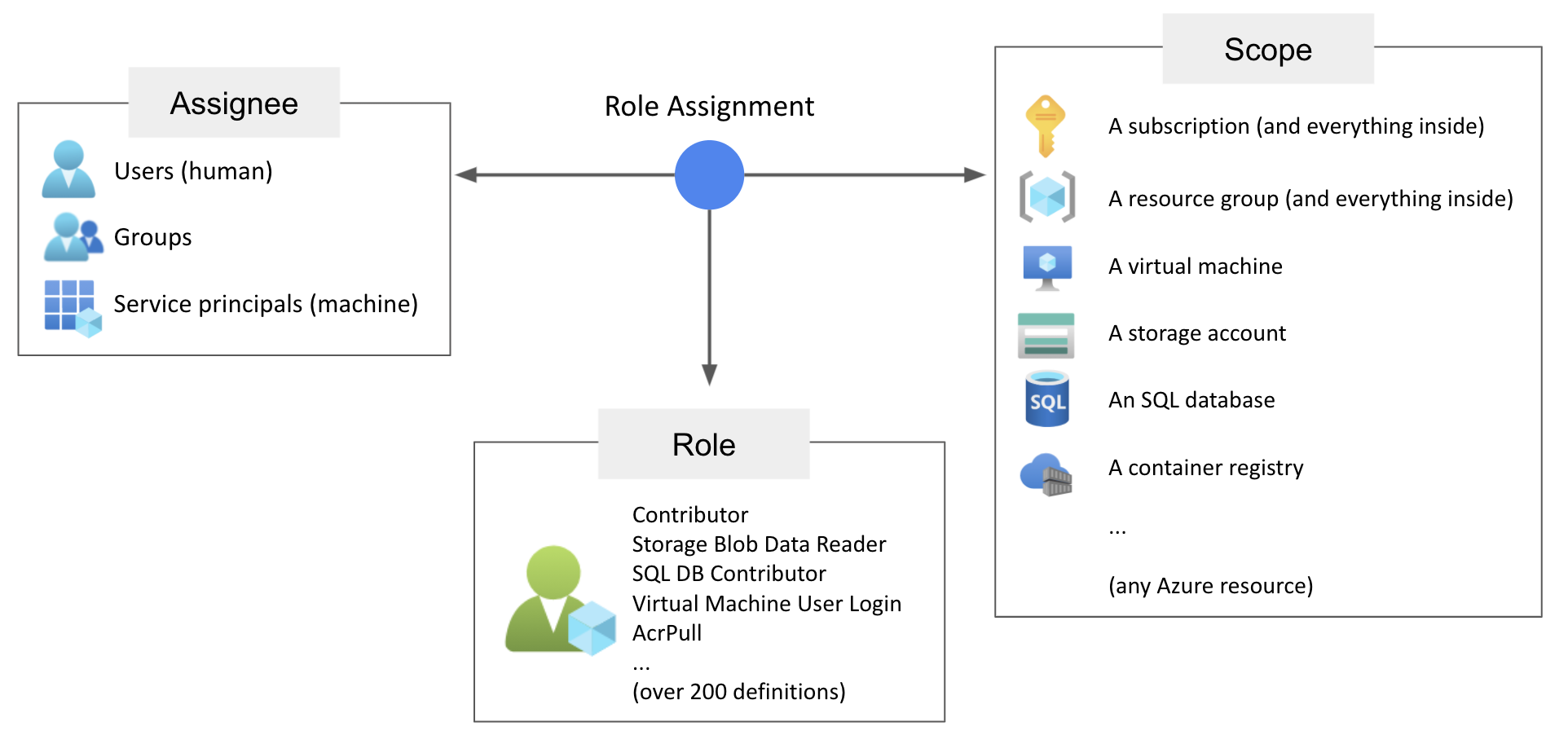
azure cli로 role assignment 하나를 살펴보겠다. Role assignment는 다음 필드를 포함하고 있는 자료구조이다.
id: “role assignment”의 IDprincipalId: Assignee IDprincipalName: Assignee Namescope: Scope ID (format)resourceGroup: Scope가 포함된 리소스 그룹. Scope가 구독roleDefinitionName: Name of the role
$ az role assignment list | jq '.[0]'
{
"canDelegate": null,
"condition": null,
"conditionVersion": null,
"description": null,
"id": "/subscriptions/11111111-1111-1111-1111-111111111111/resourceGroups/DevRG/providers/Microsoft.Storage/storageAccounts/testaccount/blobServices/default/containers/backup/providers/Microsoft.Authorization/roleAssignments/22222222-2222-2222-2222-222222222222",
"name": "22222222-2222-2222-2222-222222222222",
"principalId": "33333333-3333-3333-3333-333333333333",
"principalName": "http://my-build-bot",
"principalType": "ServicePrincipal",
"resourceGroup": "DevRG",
"roleDefinitionId": "/subscriptions/11111111-1111-1111-1111-111111111111/providers/Microsoft.Authorization/roleDefinitions/2a2b9908-6ea1-4ae2-8e65-a410df84e7d1",
"roleDefinitionName": "Storage Blob Data Reader",
"scope": "/subscriptions/11111111-1111-1111-1111-111111111111/resourceGroups/DevRG/providers/Microsoft.Storage/storageAccounts/testaccount/blobServices/default/containers/backup",
"type": "Microsoft.Authorization/roleAssignments"
}
Dangling role assignment 란
Dangling role assignment는 내가 만든 말인데, Role assignment가 가리키는 assignee가 없어진 경우를 그렇게 부르려고 한다 (Dangling pointer 에서 아이디어를 얻었다). 이게 어떻게 생기냐 하면 role assignment 는 남아있는데 assignee 가 삭제되면 생긴다고 한다. User나 service principal을 삭제하더라도 연관된 role assignment가 자동으로 삭제되지 않기 때문이다.
Azure Docs에서는 이런 경우를 “Role assignments with identity not found”라고 부르고, 이를 해결하는 방법도 설명되어있다. Dangling role assignment는 assignee가 존재하지 않으므로 아무 의미 없는 role assignment이다. 따라서 있어도 그만, 없어도 그만이다.
Azure Portal 에서 알아보기
Dangling role assignment 는 Azure Portal 에서 “Identity not found. Unable to find identity, Type Unknown” 등이 써있는 것으로 알 수 있다.
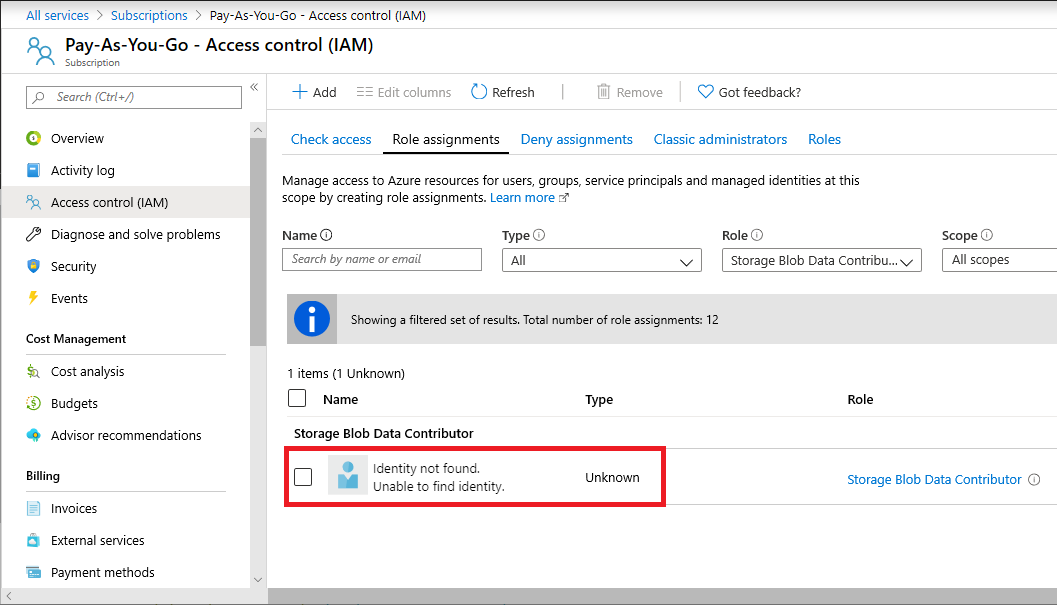
Azure CLI 에서 알아보기
Azure CLI 에서 role assignment 를 조회하다가 아래처럼 principalName 이 비어있으면 dangling role assignment 인 것이다.
$ az role assignment list | jq '.[0]'
{
"canDelegate": null,
"id": "/subscriptions/11111111-1111-1111-1111-111111111111/providers/Microsoft.Authorization/roleAssignments/22222222-2222-2222-2222-222222222222",
"name": "22222222-2222-2222-2222-222222222222",
"principalId": "33333333-3333-3333-3333-333333333333",
"principalName": "",
"roleDefinitionId": "/subscriptions/11111111-1111-1111-1111-111111111111/providers/Microsoft.Authorization/roleDefinitions/ba92f5b4-2d11-453d-a403-e96b0029c9fe",
"roleDefinitionName": "Storage Blob Data Contributor",
"scope": "/subscriptions/11111111-1111-1111-1111-111111111111",
"type": "Microsoft.Authorization/roleAssignments"
}
Dangling role assignment 삭제하기
이제 dangling role assignment 가 아무 역할도 하지 않는 다는 것을 알았으니, 모두 찾아서 지워보자.
Azure Portal 에서 삭제하기
Azure Docs 를 따라서 지울 수 있다. 그런데 Azure 에 리소스를 많이 갖고 있다면 이 방식으로는 한계가 있다.
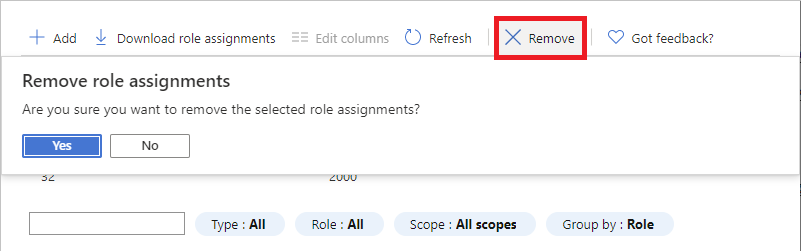
Azure CLI로 삭제하기
먼저 모든 role assignment 를 조회한다.
az role assignment list --all
이 중에서 다음 조건에 맞는 것만 고른다
- “dangling”: principalName 이 비어있을 것. assignee인 service principal이 삭제된 것이다.
- “global”: resourceGroup 이 비어있을 것. scope가 전체, 즉 subscription이라는 뜻이다.
위 조건을 jq 필터로 구현한다. (https://stedolan.github.io/jq/manual/)
jq -r '.[] | if (.resourceGroup | length == 0) and (.principalName | length == 0) then .id else empty end'
필터링한 것의 role assignment id 를 모아서 삭제 요청한다
az role assignment delete --verbose --ids $(..)
조립하면 다음과 같은 one-liner가 된다.
az role assignment delete --verbose --ids $(az role assignment list --all | jq -r '.[] | if (.resourceGroup | length == 0) and (.principalName | length == 0) then .id else empty end')
지우는 role assignment 갯수에 따라 시간이 꽤 오래 걸릴 수 있다.
고찰
왜 dangling role assignment가 발생하는가?
Azure CLI 에서 az ad sp delete 로 service principal 을 지우면 자동으로 연관된 role assignment가 삭제된다. 따라서 이 과정에서 생기진 않았을 것이다.
$ az ad sp delete --id 33333333-3333-3333-3333-333333333333
Removing role assignments
Jesse Loudon 씨는 2020년에 Azure Policy 리소스를 삭제하면서 managed identity 가 삭제되면 이런 현상이 발생한다고 보고한 바 있다. 아마도 Azure 내부 로직에서 role assignment 삭제를 빠트린 것이 아닐까. 그렇다면 dangling role assignment가 생기지 않도록 예방하는 건 불가능할 것 같다.
Dangling role assignment는 유해한가?
물론 아무에게도 권한을 주지 않기때문에 보안상 문제는 없을 것이다.
하지만 아무 역할도 없이 Azure 구독의 role assignment 갯수를 잡아먹기 때문에 문제가 될 수 있다.
아래에서 보듯이 구독마다 role assignent의 개수는 2,000개로 제한돼있다. 2,000개 제한은 고정이고 바꿀 수 없다고 한다. 제한에 걸리면 RoleAssignmentLimitExceeded 라는 에러가 나면서 role assignment 생성이 실패한다고 한다.
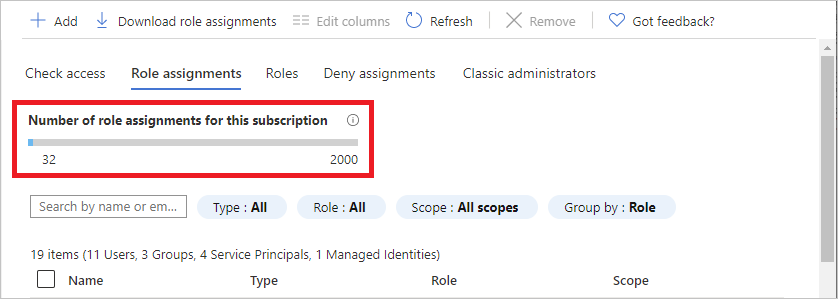
따라서 가끔씩 위의 one-liner 청소 스크립트를 돌려주는 것으로 관리해주는 것도 좋겠다.