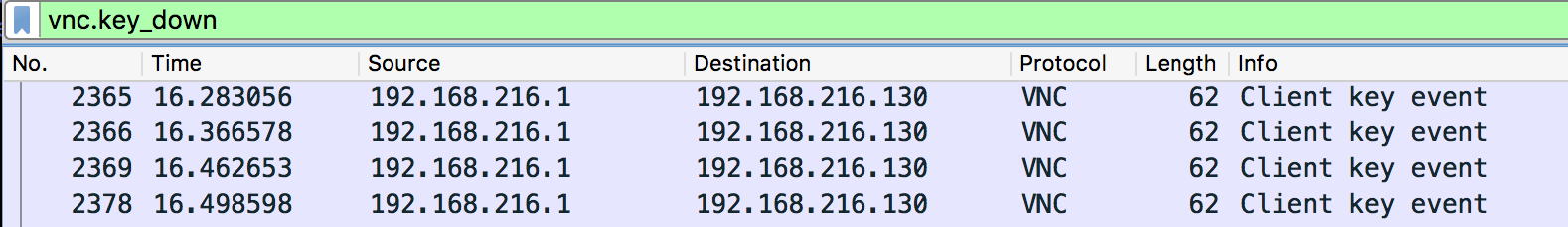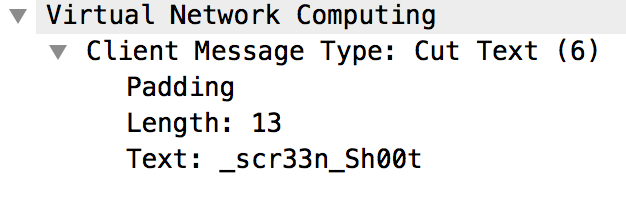dev 01 Dec 2017 This guide will allow you to cross-compile a loadable kernel module (LKM; a.k.a. device driver) for a ARM Linux system.
1. Target system
I will use this configuration as an example, but you can apply the same method for other environments.
- ARMv7 (32-bit)
- ARM qemu emulating
vexpress-a9 board - Linux is running in qemu.
2. Download linux kernel source
Download the kernel source from https://www.kernel.org/pub/linux/kernel/.
You must download the exact version which is running in the qemu.
Note that source for 3.2.0 is named linux-3.2.tar.gz, not linux-3.2.0.tar.gz.
Linaro’s prebuilt toolchain generally works well. Download one from https://releases.linaro.org/components/toolchain/binaries.
Pick a version, and choose the appropriate architecture. In our case, it would be arm-linux-gnueabihf (ARM 32-bit, linux, little endian, hard float).
There are three kinds of files: gcc-linaro-, runtime-gcc-linaro-, and sysroot-eglibc-linaro-. You only need the first one. For more info, refer to this Linaro wiki page.
For instance, go to 4.9-2017.01/arm-linux-gnueabihf/ directory and download gcc-linaro-4.9.4-2017.01-x86_64_arm-linux-gnueabihf.tar.xz.
4. Take out kernel build config
We need to build the kernel first, and then build a kernel module. But to compile a kernel, we must have the exact build configuration of the currently running Linux system. Fortunately, you can get a copy from a running system. Look at these locations:
/proc/config.gz/boot/config/boot/config-*
Copy the file out of the qemu using scp or something.
5. Build the kernel
You need auto-generated files in order to build a kernel module. Otherwise you may encounter an error message like this:
/home/ubuntu/linux-3.2/include/linux/kconfig.h:4:32: fatal error: generated/autoconf.h: No such file or directory
#include <generated/autoconf.h>
^
To build a kernel with given config file,
cd <LINUX_SOURCE_DIR>
cp <CONFIG_FILE> .config
make ARCH=arm CROSS_COMPILE=<TOOLCHAIN_DIR>/bin/arm-linux-gnueabihf- oldconfig
make ARCH=arm CROSS_COMPILE=<TOOLCHAIN_DIR>/bin/arm-linux-gnueabihf-
Complete kernel build may not be necessary because what you need is generated header files.
6. Build the module
Write a Makefile as follows:
PWD := $(shell pwd)
obj-m += hello.o
all:
make ARCH=arm CROSS_COMPILE=$(CROSS) -C $(KERNEL) SUBDIRS=$(PWD) modules
clean:
make -C $(KERNEL) SUBDIRS=$(PWD) clean
And create a hello world module.
// hello.c
#include <linux/module.h>
#include <linux/kernel.h>
int init_module(void) {
printk(KERN_INFO "Hello world.\n");
return 0;
}
void cleanup_module(void) {
printk(KERN_INFO "Goodbye world.\n");
}
Finally run this command.
make KERNEL=<LINUX_SOURCE_DIR> CROSS=<TOOLCHAIN_DIR>/bin/arm-linux-gnueabihf-
Then you will get hello.ko compatible with the running ARM Linux.